Member Help
Member Help Section
This section provides helpful links on using our website.
How do I login for the first time or reset my password?
- At the top right corner of our website, you will see a button labeled "Login". Click on this button.
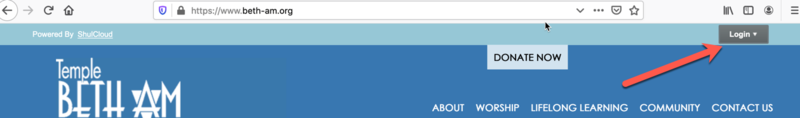
- Click on the "Forgot password" link

- Enter in your email address and press the "Email Password" button. An email will be sent with instructions on how to set your password.

- Check your email for one that looks like this:
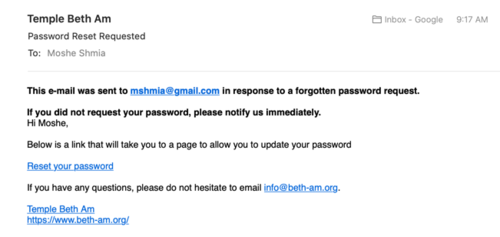
- Click on the "Reset your password" link in the middle of the email.
- Enter in a new password and press the "Change Password" button.
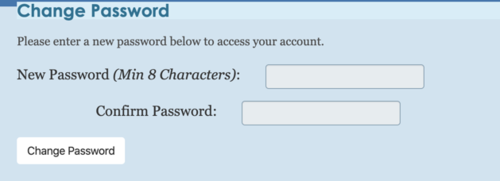
- After pressing the button, you will see this page:

- Click on the Login button at the top of the page and enter in your email address and new password to login
How do I update my account information?
- Login to the website
- Click on the down arrow next to your name in the right hand top corner of the website and click on the "My Account" button.
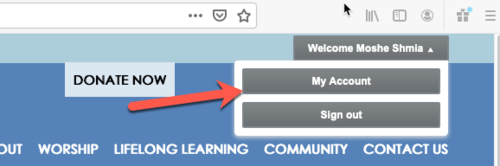
- You will see links on this page to edit your address, family members, and your yahrzeits.
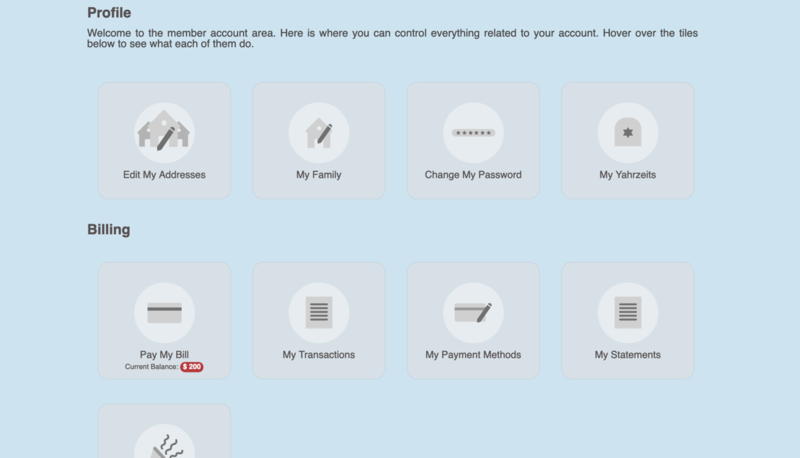
Fri, May 9 2025 11 Iyyar 5785



